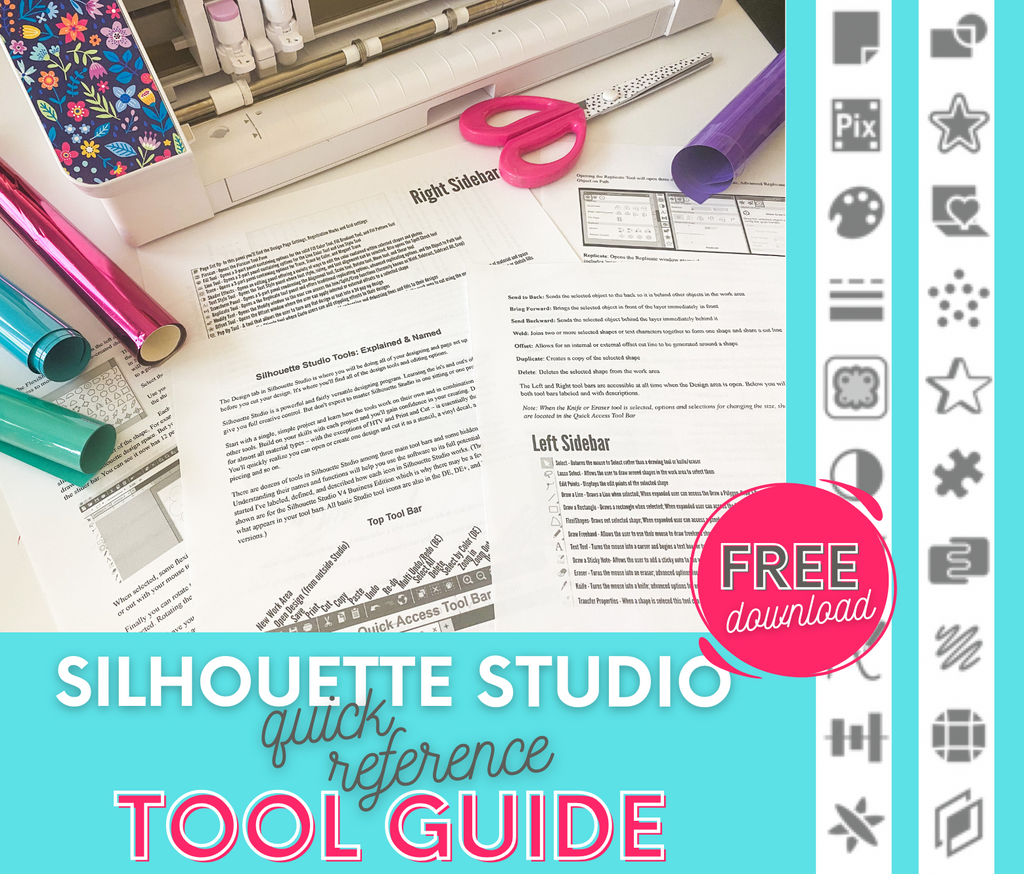You can preview the new Roland Versaworks 7 Mac Workflow Tutorial video here and view it - and our full Roland Curriculum for BN and BN2 when you join as a full member.
From Basic to Advanced: Our Complete Roland Curriculum
Our comprehensive Roland curriculum includes everything you need to master your Roland and Versaworks:
- Initial media setup for perfect print and cut results
- Creating vinyl decals and stickers with professional results
- T-shirt transfer techniques for beginners
- Advanced Kiss Cut and Perf Cut line setup
- Easy peel die-cut sticker creation
- Veraworks and FlexiDesigner Tutorials
Unmatched, Same Day Roland Support
When you're in need of Roland customer support, Silhouette U offers 4 different options for personalized support - and they're ALL included with every Silhouette U plan.
Send your Roland questions to our member-only email inbox and get a same day response. Start a live 1:1 support chat during designated "Office Hours" offered up to 9 times per month. Join a Live Q and A video stream session and get your question answered in real time. And join the helpful Silhouette U community Facebook group where you can post questions, join the conversation, and search past posts for answer and tips!
Calculate Your Roland Sticker Profits with Our Exclusive Tool
Wondering if your Roland sticker projects are actually profitable? Our exclusive Roland Sticker Calculator helps ensure you're sticker pricing is on point:
- Determine exact material costs
- Calculate accurate pricing for maximum profit
- Compare different material options
- Adjust pricing for premium options like Laminating and Die Cut Stickers
The free Roland sticker calculator you can use even before you become a full Silhouette U member. But unlock the advanced sticker calculator with a ton more features and options when you pick a plan and join.
Join Silhouette U Today for Immediate Access
Stop wasting hours searching through fragmented YouTube tutorials and Roland documentation. With Silhouette U membership, you'll get:
- Immediate access to our complete Roland curriculum
- The new VersaWorks 7 Mac cut line tutorial
- Our exclusive Roland Sticker Calculator
- Same-day support via 1:1 chat with Melissa
- Regular updates as Roland releases new software features
Ready to master your Roland printer and create perfect cut lines on your Mac? Sign up today and transform your crafting or small business workflow!