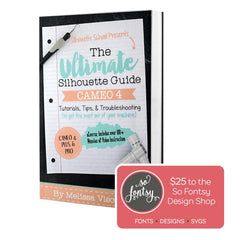July 2020
How to Use the Select by Color and Select All Tools in Silhouette Studio
Tired of individually selecting elements in your Silhouette Studio work area? Save time by using the select by color and select all tools. Check out this video for how to use these two time-saving tools
This content is a part of a paid membership. Please enroll in Silhouette U to finish watching the video.
ENROLL NOW ALREADY A MEMBER? SIGN IN
Full Access Subscription Benefits
1-on-1 Assistance
Personalized 1:1 Chat Help with Melissa
Get your questions answered in real time
Regularly voted one of our members' favorite perks
Access to Exclusive Content
New Videos Added to Video Library Monthly
Exclusive Members-Only Mini Guides
Monthly Coupon for Fonts & Designs (Pays for your membership!)
Access to Member Only Priority Inbox for Fast Help
Private Facebook Group Access
Member Only Deals at Retail Partners
Choose your subscription plan:
12 Month Enrollment
$149.99/Year
Full Access
Automatically Rebilled Every 12 Months
6 Month Enrollment
$79.99/6 months
Full Access
Automatically Rebilled Every 6 Months
Monthly Enrollment
$14.99/Month
Full Access
Automatically Rebilled Monthly
Want More Information?
Learn more about what Silhouette U offers and if we are the right fit for you.
LEARN MORE