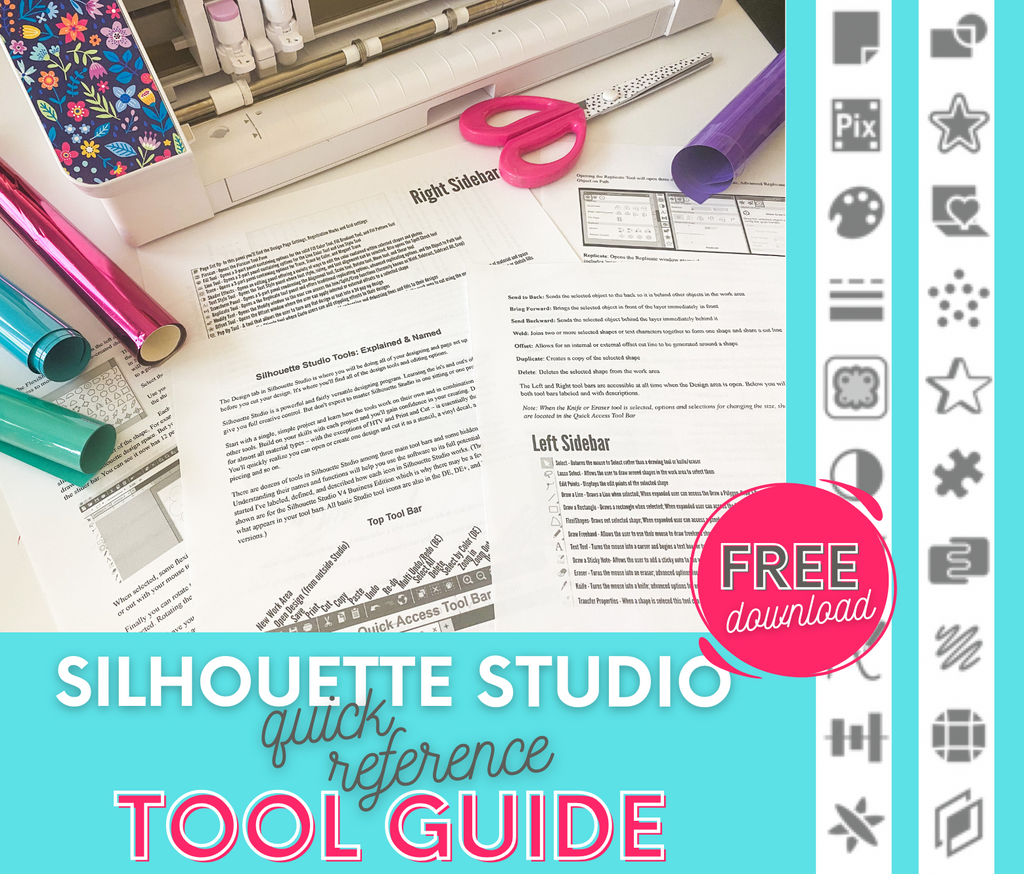Use Every Inch of Your Expensive Vinyl
In this month's free tutorial, I'll share my favorite trick to utilize those awkward vinyl and paper scraps that would normally end up in the trash. This also works with:
- Heat transfer vinyl (HTV)
- Regular adhesive vinyl
- Sticker paper
- Cardstock and specialty papers
Whether you're using a Cameo 4, Cameo 5, Portrait, or any other Silhouette machine, this method will help you maximize your materials and save money in the process.
No PixScan Mat? No Problem!
Using a Silhouette PixScan mat is the easiest way to work with scraps, but if you don't have one, you can still cut scraps on a CAMEO or Portrait.
- Your phone's camera
- Any cutting mat
- Silhouette Studio's basic tools
This hack is perfect for crafters who don't want to invest in additional equipment but still want to make the most of their materials.
What You'll Learn in This Tutorial
In this step-by-step video, you'll learn:
- How to position odd-shaped scraps on your mat for optimal cutting
- Taking and transferring photos to Silhouette Studio
- Creating accurate cutting guides using simple shapes
- Placing designs within your scrap areas
- Testing cuts before removing from the mat
Plus, I'm sharing a bonus tip for easier weeding of heat transfer vinyl that will save you time and frustration!
Why This Matters for Your Crafting Business
If you're selling on Etsy or running a small crafting business, every scrap counts toward your bottom line. Learning to use these leftover pieces means:
- Lower material costs per project
- Less waste for more sustainable crafting
- Maximum value from your vinyl investment
Ready to stop throwing money away? Watch May's free video of the month now and start rescuing those scraps today!