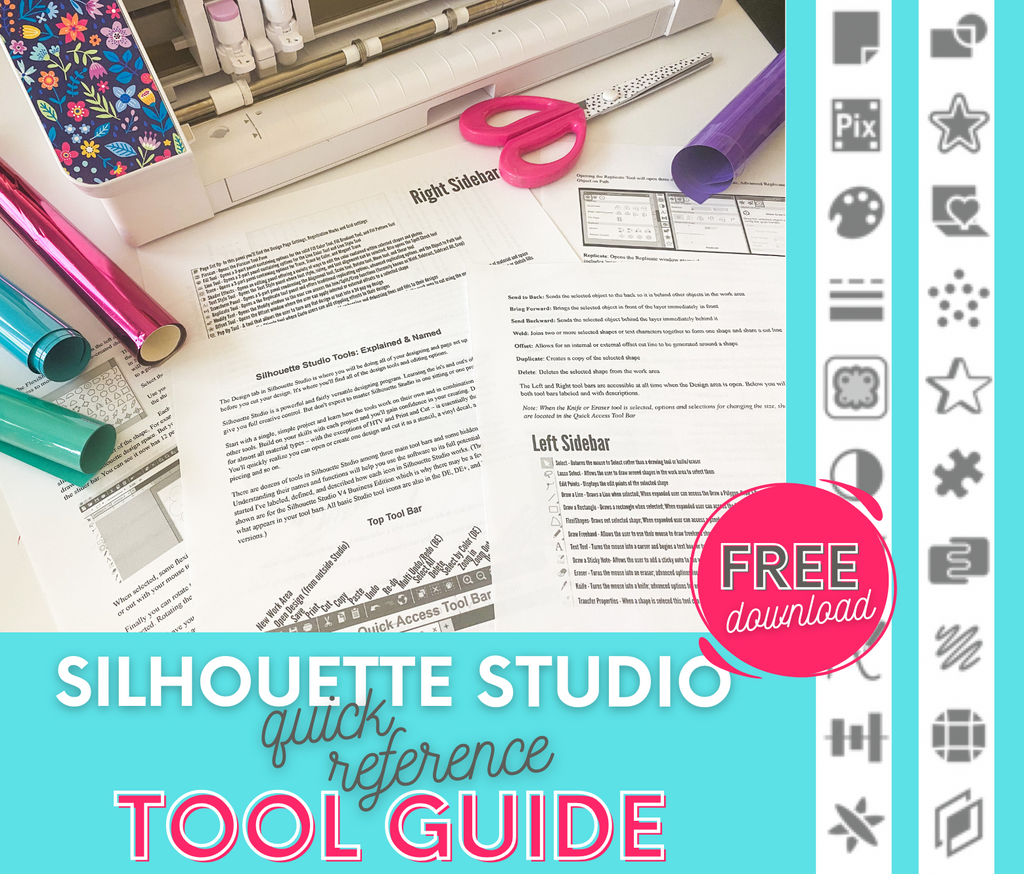How to Diagnose Cutting Issues on CAMEO 3, 4, 5
Is your Silhouette CAMEO giving you cutting problems? In this tutorial, I'll show you how to troubleshoot common autoblade issues on your CAMEO 3, 4, or 5.
You'll learn how to identify when your autoblade needs cleaning, repair, or replacement, and discover simple maintenance techniques to restore perfect cutting performance.
I'll walk through step-by-step tests to isolate problems, demonstrate proper blade maintenance, and show you exactly what to check when your cuts aren't coming out right. Stop wasting materials and get back to perfect cuts!